
Setting up an ADSL connection is very simple. You must connect your ADSL modem directly into the telephone line with the supplied cable. If you have any telephone handsets connected to the same line, each one must be connected with an ADSL filter.
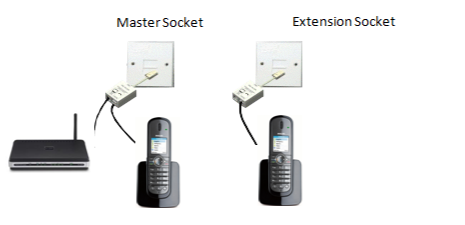
Once you connect your ADSL modem to the telephone line, it will have a LED for DSL line synchronisation (often marked as Sync or WAN). Once this light is illuminated, it indicates your modem is communicating with the equipment at the exchange. If this light is not illuminated your ADSL service is not connected or there is a fault.
If this case, in order to determine the issue, first disconnect every telephone handset from the line. Reboot the modem and check the sync LED again.
If you have purchased a modem from Beagle Internet, it comes pre-configured with your username and password for plug-and-play operation. Simply plug it into a free Ethernet port on your computer and reboot. Your computer will automatically receive an IP address from the ADSL modem using DHCP and you will be able to access the Internet.
There are hundreds of different ADSL modems on the market and we can not provide setup guides for each. The manufacturer's manual in addition to the below settings are all that is necessary in order to connect. We recommend that you configure your modem to act as a router and not a bridge. The required settings are as follows: