
The following setup guide shows the steps required to get on the
Internet with Beagle.
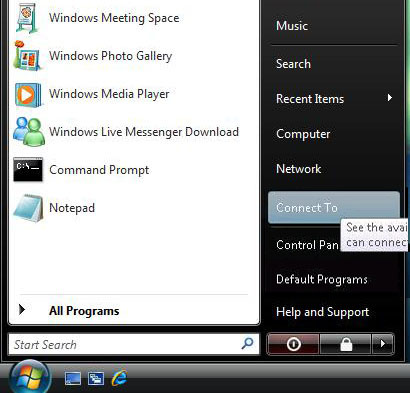
Click Start, then Connect To. You will then be with
the presented with the following screen.
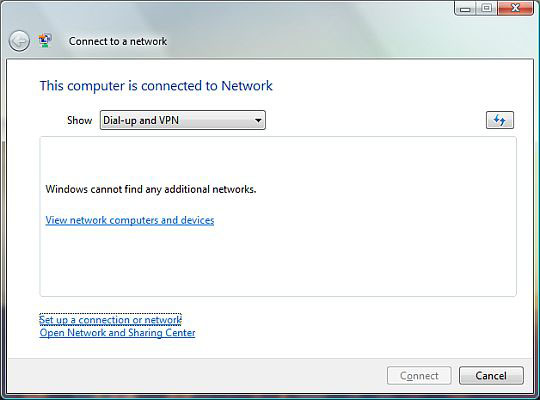
From the Show drop-down menu, choose Dial-up and VPN. Then click
Setup a connection or network. You will now be presented with the
following screen:
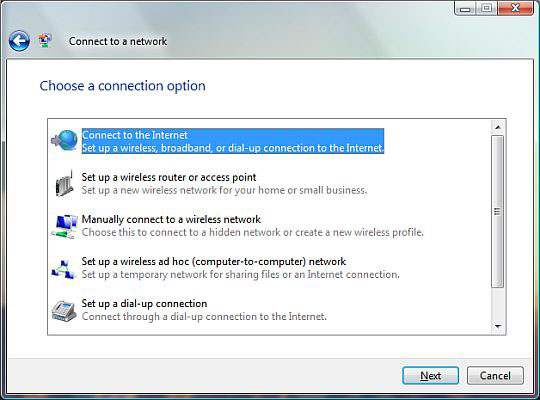
Select the Connect to the Internet option and click Next. You will then
see the following screen.
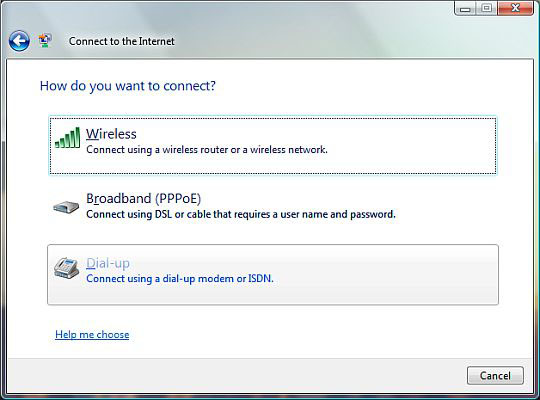
Select Dial-up and click Next. You will then see the following screen:
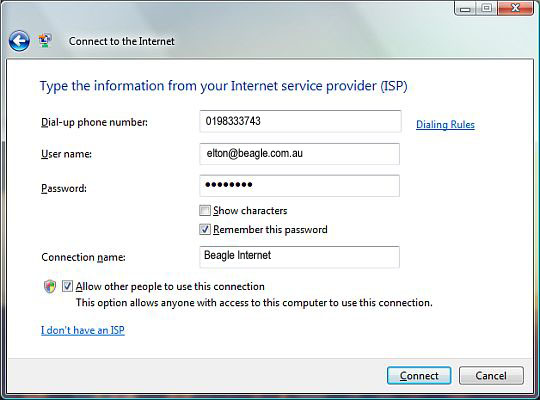
Input the Beagle Internet dial-up number which is 0198 333 743.
Enter your Beagle Internet username and password into the Username and
Password fields. Please note you must enter your username
with the trailing @beagle.com.au. For example: elton@beagle.com.au.
Type Beagle Internet into the Connection Name field and then
click Connect.
Windows will then try to connect and you will see the following screen.
Please wait while it dials you into the Internet. This takes around
30 seconds.
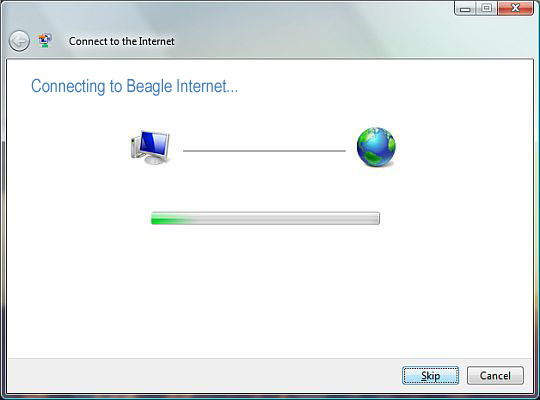
Once successfully connected, you will see the following screen:
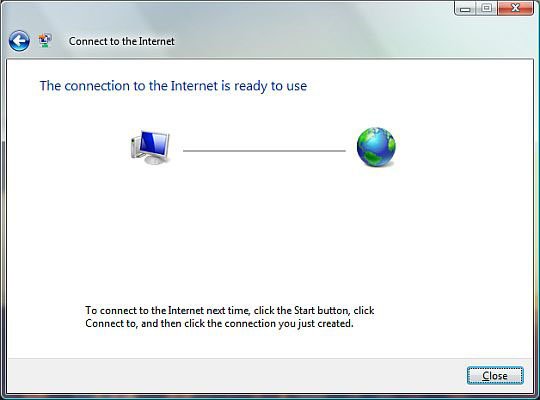
You are now connected! Click Close.
To dialup in future, click Start then Connect To and
then select Beagle Internet and click Connect.