
The following setup guide shows the steps required to get on the
Internet with Beagle.
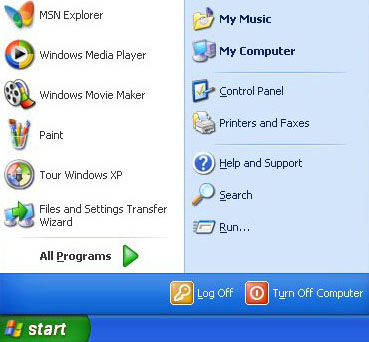
Click Start, then Control Panel. You will then be
presented with the following screen.
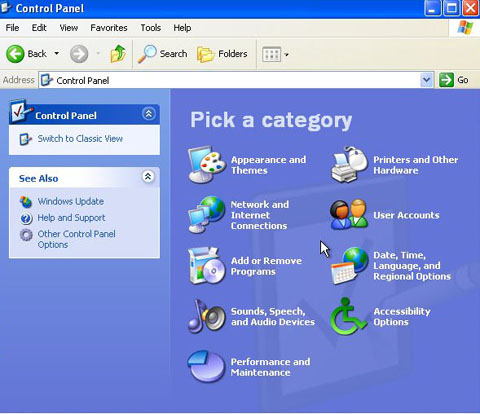
Click the Network and Internet Connections icon.
Note: If your control panel looks different from this, you can switch views by
clicking the Switch to.. icon on the top left hand corner.
You will now be presented with the following screen:
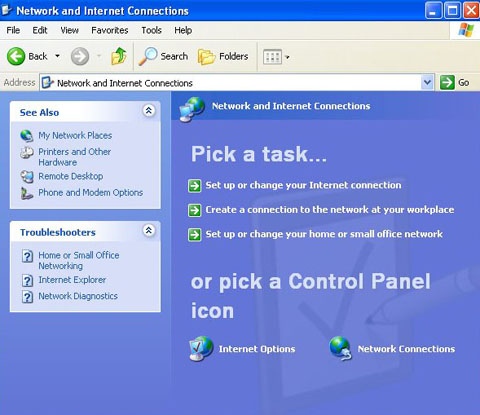
Click the Set up or change your Internet connection task. You
will then be presented with the following screen.

Click the Add button to add a dial-up profile for Beagle Internet.
Note: If you have not already setup your modem, you will be presented with a
location information screen that asks for your area code. Simply input
your area code and click OK and OK on the next screen.
You will then be presented with the following screen:
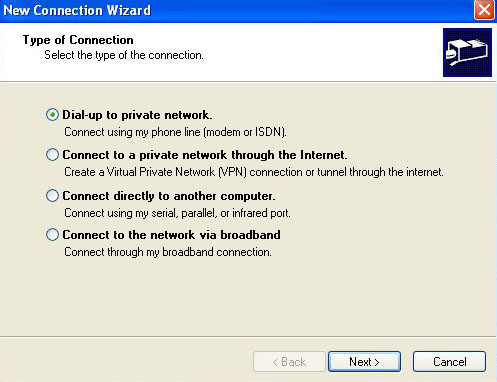
Choose Dial-up to private network and click Next. You
will then be presented with the following screen:
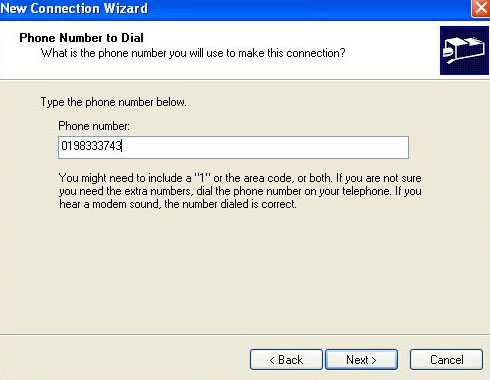
Input the Beagle Internet dial-up number which is 0198 333 743.
Click Next. You will then be presented with the following
screen:
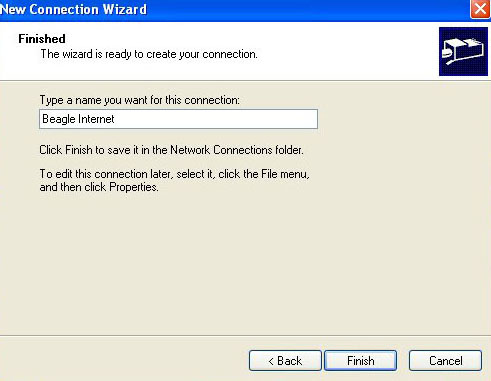
Type Beagle Internet into the name field and then click Finish.
You will then be taken back to the following screen:
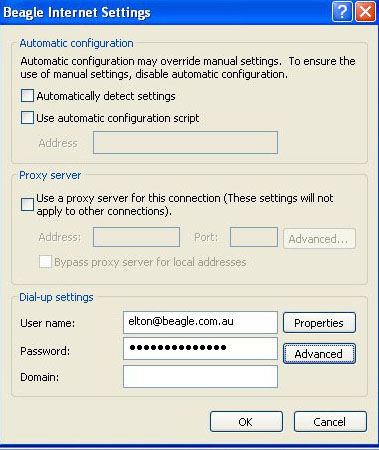
Enter your Beagle Internet username into the User name field at
the bottom of the screen. Please note you must enter your username
with the trailing @beagle.com.au. For example: elton@beagle.com.au. Now
enter your password into the Password field and then click Advanced.
Ensure that the Disconnect if Idle and Disconnect when connection may no longer be needed options do NOT have a tick in them as illustrated above.
Now click OK and then OK again. You will be taken back to the following screen:

Click OK. Your connection has now been set up and you are ready
to use Beagle Internet!
To dialup, click Start then Connect To and
then Beagle Internet. A popup screen appear with your username
and password. Click Dial. Your modem will begin dialing and you
will be connected to the Internet once the negotiation process is
complete!